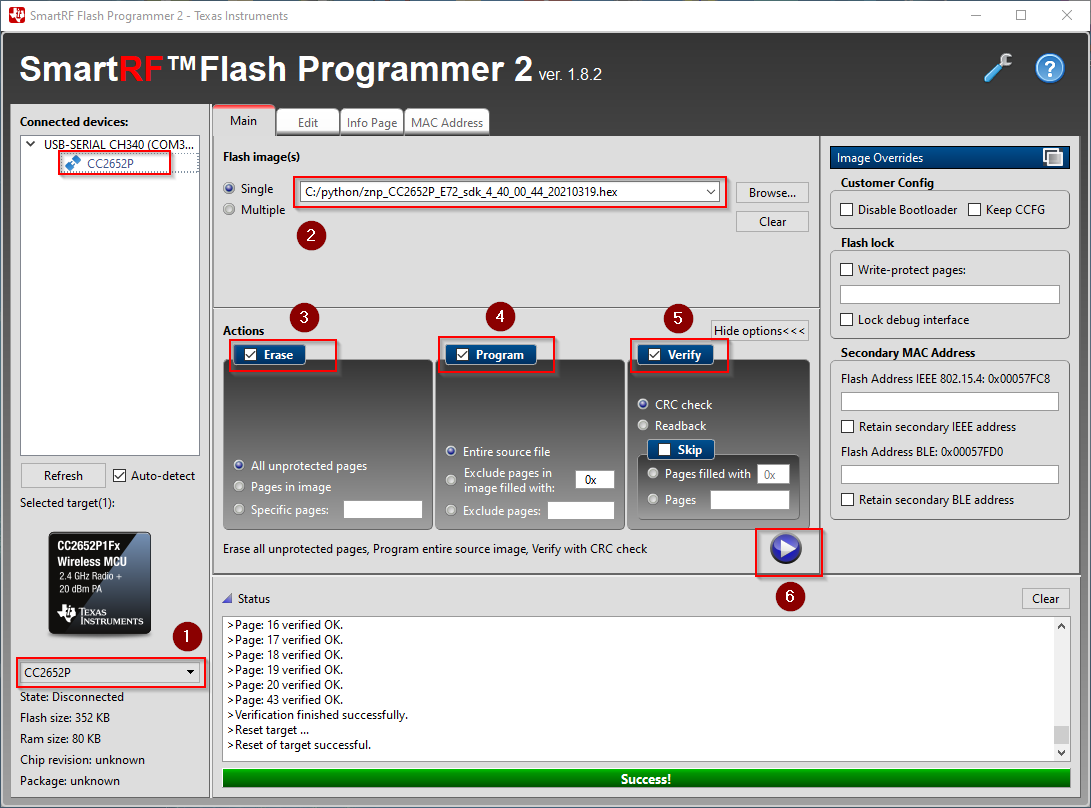Firmware upgrade/Flash programmer 2
- Go to this page and download Flash Programmer 2 software.
- Install it on your computer.
- Download and unpack in a folder of your choice proper firmware to flash (see here).
- Open Flash Programmer 2 and select chip type like image below.
- Connect Z-Bee to PC usb port; remember to remove wifi or Lan module if present!!!
- Put Z-Bee in flash mode (Auto BSL is not supported by Flash Programmer 2 software): press FLASH + RESET: release RESET before then FLASH; adapter is now in flash mode.
- Set and flash following steps 1-6 of the image.